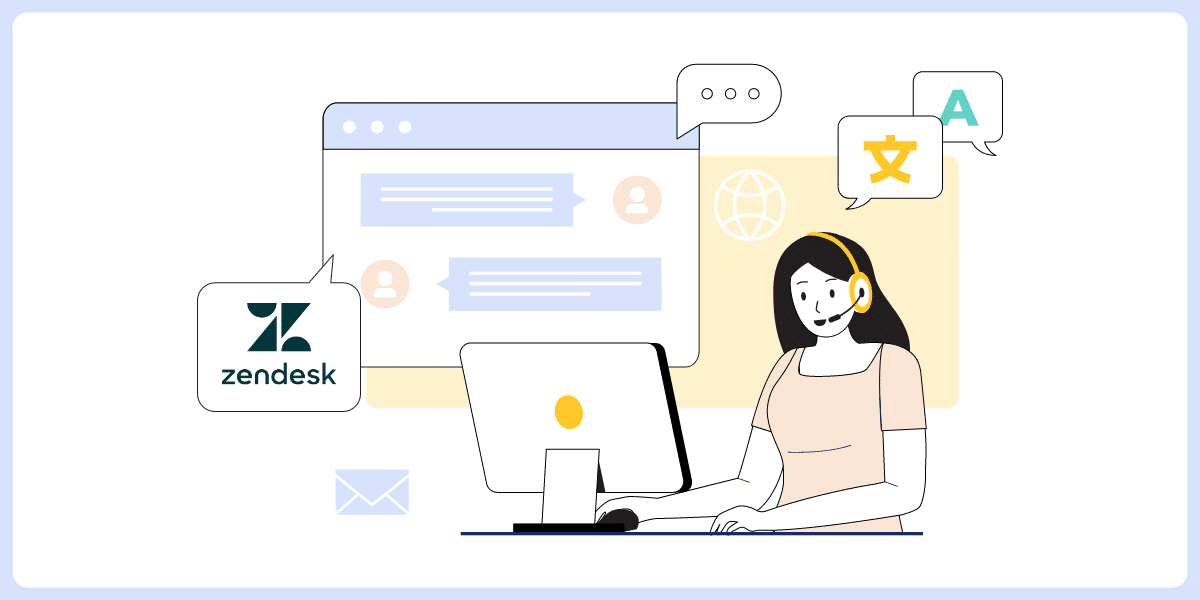Home » Integrations » Launching our Intercom Articles Integration
Launching our Intercom Articles Integration
- | Amit Shivani
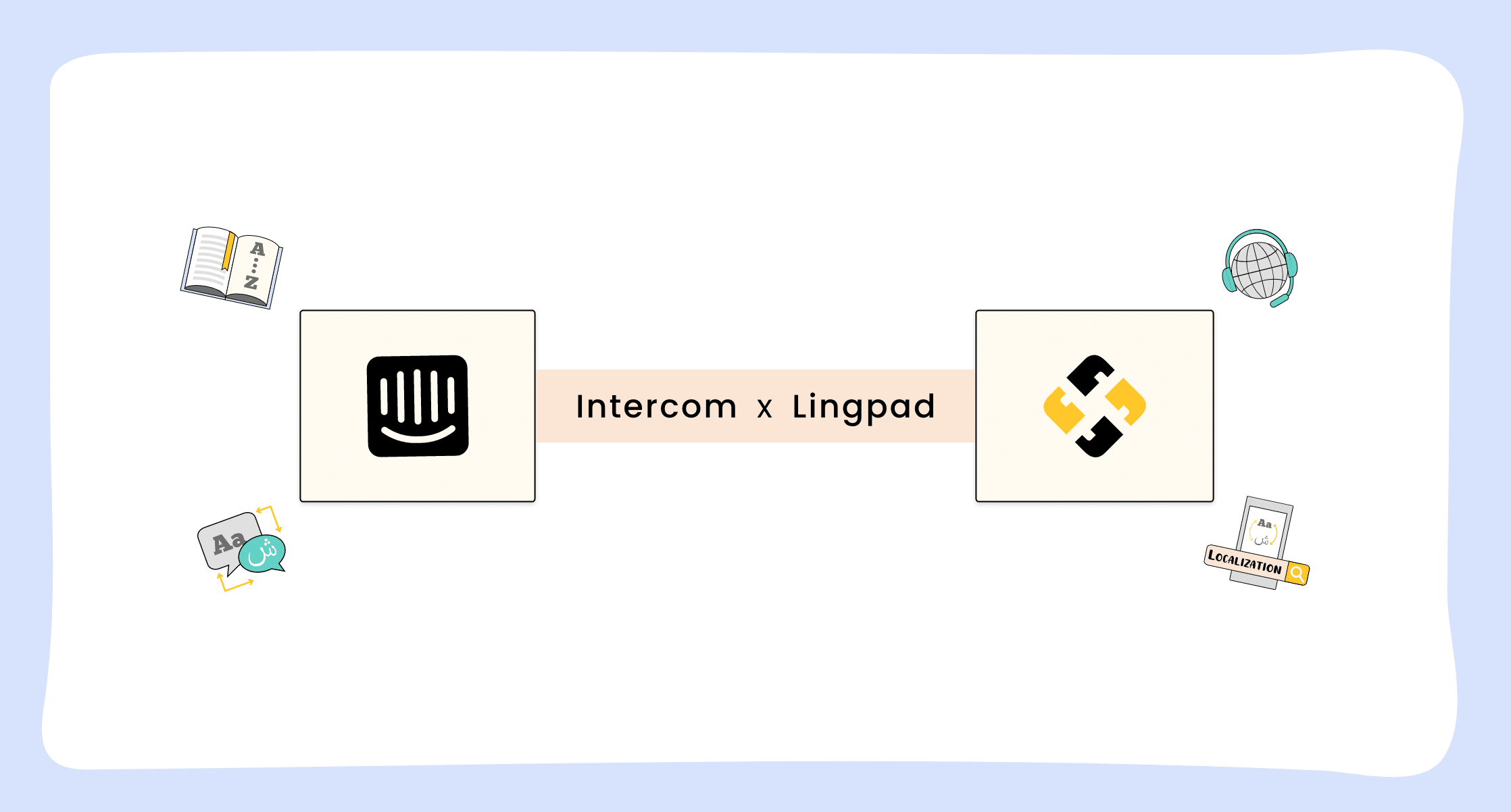
Table of Contents
Why do you need a smart TMS to localize your Intercom Help Center articles?
Translation is easy. Bulk and quality translation is not so much.
Whether your company uses Intercom or any other help desk tool, the problem persists.
Companies’ most challenging issue while localizing their content is “Scalability”. Even if you’re using machine translation, translating articles still needs human intervention.
Translators and proofreaders have to collaborate effectively to bring high-quality translations to the table. Otherwise, poor proofreading and broken quality assurance processes can make your content quality suffer. This can eventually put your company’s overall reputation at stake.
In such cases, a Translation Management System can come to your aid. A Translation Management Software or TMS helps you scale your localization processes and make them smooth and super efficient.
But… Doesn’t Intercom already provide translation facilities?
Problems that businesses face while translating their Intercom Articles
Going back and forth between documents
Translators have to juggle between the original document and the operative draft. This makes their work unproductive, irritable, and, if we are being honest, excessively time-consuming.
High error vulnerability
Translating a word or translating a paragraph – which do you think is more challenging? The wrong context translates (forgive the pun!) to a bad customer experience. When you try to translate the whole section in one go, the chances of losing its context become high.
Lengthy and broken proofreading
Like translators, proofreaders have to repeatedly switch back and forth between the original and translated documents.
Counterproductive approach
The entire manual translating and proofreading approach adds to an already tiring and complex process that is localization. This can take multiple revisits– thus making it anti-productive.
High costs
An unorganized workflow adversely affects your budget. With countless errors and multiple revisits, you will have to hold onto your translation team longer—more time, more payments, and thus, more translation costs.
Lingpad X Intercom Articles: Bring Magic To Your Intercom Help Center Localization
What Intercom Articles X Lingpad Brings To The Table:
- Connect your relatable Intercom workspace with Lingpad. Log in to Lingpad, create new Intercom Articles integration project, authorize access, and you're all set!
- Import all the collections, sections and articles from your Intercom Articles to Lingpad. If you want to reduce manual tasks, you can enable the Auto-Pull feature, which ensures that all modifications are imported to Lingpad once every 24 hours.
- Want to translate in more than one language? Lingpad supports more than 180+ languages. Translate, collaborate, and QA-check each article, seamlessly.
- Collaborate effectively and bring fine results in a shorter time frame. Invite external or internal collaborators for each language or order translation services from our trusted language service partners.
- AI-powered or Human translators. Why choose one when you can get both? Take help from AI to make your translation operation even faster.
- Want to revisit your previously-translated articles from Intercom knowledge base? Import it to Lingpad with its 'pull with translations' feature, which fetches all translated articles to Lingpad automatically. Your translation associates can edit and proofread every sentence and ensure accuracy.
- Bring full transparency and alignment to your translation work and invest your energy on complex customer service issues. Once your files are successfully imported and synced, let your translators and QA analysts work on the documents.
- Get real-time translation status. Never miss an update on your translation progress. Just look at the overall status on your Lingpad languages tab and take due actions accordingly.
- Export all translated content with a single click. Once the articles are successfully translated, you can easily export them back to Intercom workspace with the Push feature. What’s more, you have the ability to customize your article selection and export just specific articles.
Some Bonus Pointers That Make Localization A Breeze With Lingpad
Bonus 1 – Lingpad’s Smart Editor:
With time, your customer support articles will evolve for sure. But editing your translated articles every now and then can become an uninvited headache. Lingpad solves that too.
Lingpad’s Editor automatically detects the segments that have been altered and changes the translation status. All you have to do is import the articles, add translations for the altered segments, and your revised support article is ready to be published!
Bonus 2 – Language Service Providers:
Having issues finding the best talents proficient in the translations in your particular industry? We can help! Apart from our powerful TMS, we connect you with our cherry-picked, ISO-certified localization partners. You can choose from our versatile Language Service Partners and work with the best translation experts who cater to translations in all languages across industries.
Conclusion
Up for a Lingpad ride?

Amit Shivani
Amit Shivani is the Director of Sales at Lingpad. His superpower is bridging the gap between client needs and wants along with the sheer determination to redefine sales. Working with various brands to tackle their localization demands brings out his out-of-box, innovative persona. When he is not helping clients achieve expertise-status in their localization journey, he explores cities and street food and works towards gaining expertise-status for himself in photography.
Share this blog: