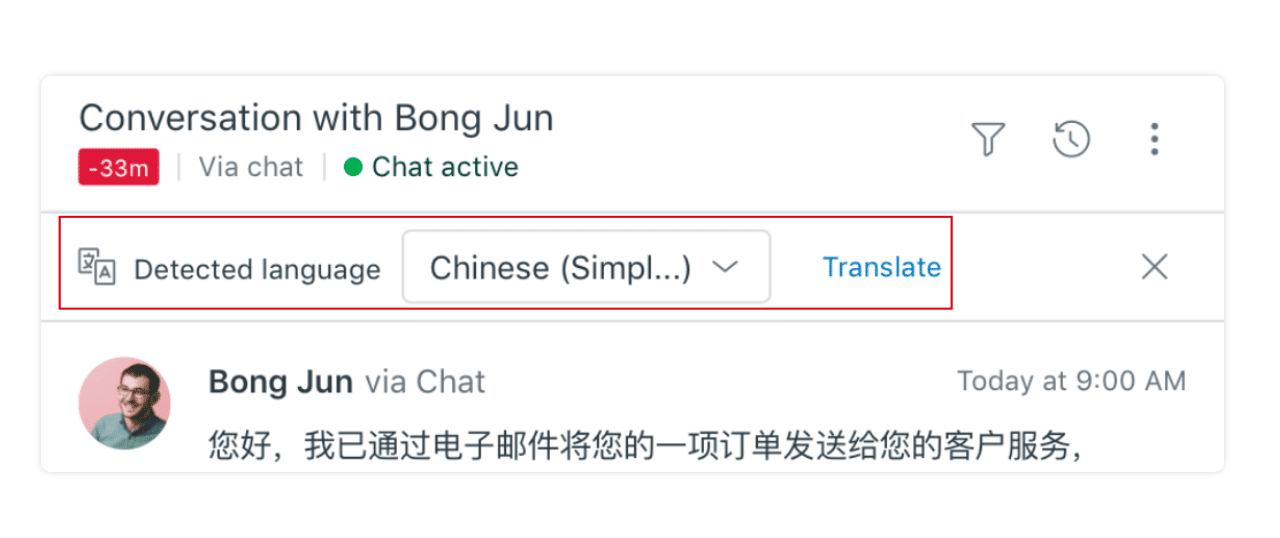Home » Multilingual Customer Support » The 5 Best Zendesk Translation Apps to Simplify Your Multilingual Support
The 5 Best Zendesk Translation Apps to Simplify Your Multilingual Support
- | Vijay Khatri
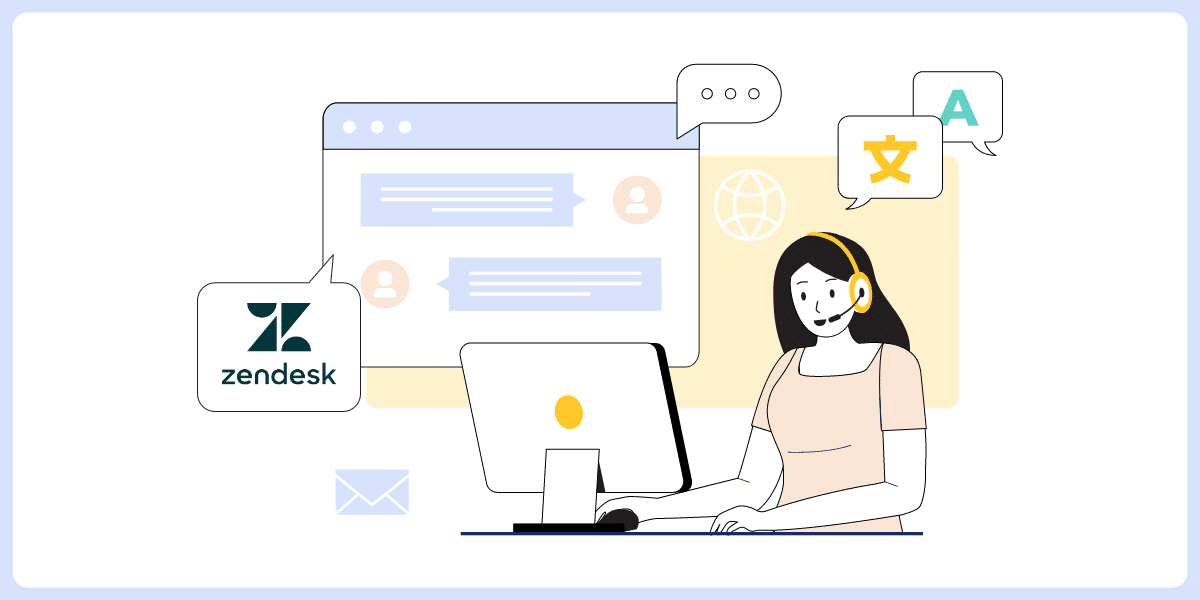
Table of Contents
For digital businesses, it’s all about capturing the attention of their customers from all parts of the world. However, a crucial element they tend to overlook is providing a great customer experience without getting stuck on the language barriers.
According to research, 29% of businesses have lost clients due to the lack of multilingual customer support. The research also found that 70% of end-users feel loyal toward companies with native language support, while 67% would consider switching a brand due to poor customer experience.
Thus, most modern customer service platforms, including Zendesk, offer translations – either through native or third-party integrations. There’s even Google Translate, but is it really efficient? What’s the best option for you among all the alternatives available?
In this article, we’ll help you find the right choice from the different options to multilingualize your customer support.
What is Multilingual Customer Support?
Imagine a customer who purchases your product or uses your service and faces some issues. It’s apparent that they will reach out to you for a resolution. They’ll contact you via email or other channels in a language your support team doesn’t understand.
Now imagine multiple customers raising queries in different languages. Since most of your agents are mono or bilinguals, it limits their ability to handle or resolve multilingual tickets efficiently. That’s where multilingual customer support capabilities help you.
It refers to your company’s ability to assist customers in multiple languages. You can either employ agents proficient in various languages, or use automated translation apps within your Zendesk workspace. If you are more concerned about not to put too much burden on your budget, Zendesk translation apps is the right choice.
Zendesk's Native vs Google Translate vs Zendesk Translation Apps
Before we delve into why you should use the Zendesk translation app, it’s essential to explore what alternatives are available and whether they are any good.
Zendesk Native Translation
Many fortune 500 and global brands use Zendesk’s customer service platform to streamline their customer support workflows. It natively offers translation of customer conversations using Amazon Translate as a primary translation provider, while Google Translate is kept as a fallback translation provider.
Translation in Zendesk through Amazon supports 75 languages and has no option to save your translated conversation in the transcript. Thus, when an agent leaves the chat or a new agent is assigned, they’d have to translate the messages all over again.
Another drawback of Zendesk’s native translation is it does not translate outbound emails sent to customers. Thus, your customers won’t receive email responses in their conversation language. Also, it has a 5000-character limit for translation, thus, no way to translate an inbound message beyond 5000 characters.
Google Translate
Google Translate is another alternative most support agents frequently use to translate customer conversations manually. Similar to Zendesk native translation, Google translate also has a 5000-character limit, and customer message translation won’t be saved in the ticket transcript.
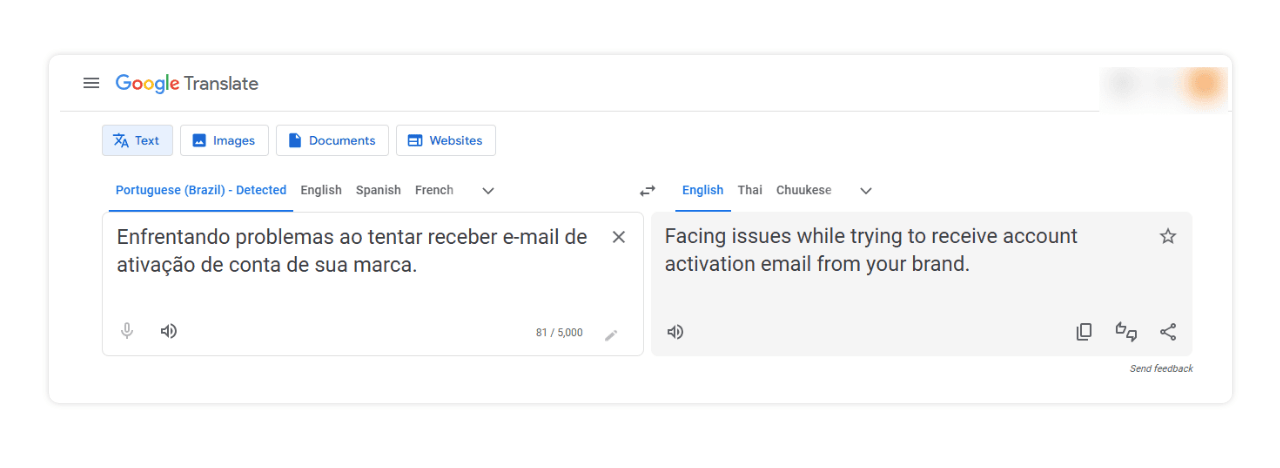
Moreover, translating with Google involves continuous back-and-forth, which consumes too much time of the agents, making the whole process a bit tedious and inefficient.
Zendesk Translation Apps
Zendesk offers third-party integrations as app, including translation apps, which you can install on your agent workspaces. These apps use varied technologies, from artificial intelligence to machine translation engines, to offer two-way translation of your conversations with customers.
Additionally, these apps support the majority of languages, don’t require back-and-forth or copy-pasting, offer automation for language detection, and many more features. While there’s still a character limit for inbound message translation, you can use the Chrome extension whenever needed.
When Should You Use the Translation App for Zendesk Support?
Here are some scenarios where you can use a translation app for Zendesk support conversation translation.
- The native translation offered by Amazon Translate within Zendesk does not support email outbound translation. Emails are still the primary way for most customers to get support information from businesses. Thus, it's essential that you use a translation app for email outbound translation to resolve tickets.
- The native translation of Zendesk supports only limited languages for translation. Zendesk translation apps are useful when you need to go beyond the limited languages.
- Zendesk's native translation also does not have support for a glossary. The Glossary comprises the approved translation of your business-specific terms. Many translation apps would allow you to add your business glossary to keep your business-specific terms consistent across translations.
- If you need quality translation with human-like accuracy, your best option is the Zendesk translation app.
Features of Zendesk Translation Apps
Before we dive into the best translation apps, let’s have a look at the necessary features:
Contextualization
Contextualization in translation helps you retain the cultural nuances of the conversation language. It provides relevant translations tailored to your business, industry, and target market information.
This crucial feature is helpful to enhance the accuracy and relevance of your conversation with customers. It brings clarity and avoids awkward, literal translations to ensure your responses sound natural in the target language.
AI Translation Quality
Most apps are built on various AI and machine translation technologies to offer quick, high-quality, and reliable translations. It should feel like an actual human is having a conversation with your customers in their language.
Instead of word-to-word translation, these apps should handle the cultural nuances, complex sentence structures, and grammatical or spelling errors effortlessly.
Omnichannel Support
While Zendesk doesn’t support the translation of outbound emails, your translation apps should cover all the means of communication. Whether the conversation is initiated from email, chat, social media, or any other channel, the app should offer two-way translation.
It should enable you to send translated responses for emails and other communication channels. There’s even an app that lets you translate the subject lines of your emails so you can cover all the bases for comprehensive support.
Analytics & Reporting
Choose a translation app that offers detailed analytics and reports of your usage. You should be able to get insights on the languages and language pairs used for translation, track the number of multilingual words, and compare data with the previous month or year.
You should also get insights into how your agents use the apps and how frequently they do it to optimize the app’s usage for translation.
Security and Privacy
End-user data privacy and security are critical when considering a translation app for multilingual customer support. You want to validate that the app you choose follows mandatory guidelines for safeguarding user data.
For instance, verify that the translation app strictly adheres to the GDPR standards and complies with necessary ISO, HIPAA, and other security regulations.
Top 5 Zendesk Translation Apps for Multilingual Support
Zendesk Marketplace is where you can find third-party apps, including translation apps. But here, we’ll focus on the top translation apps available on the platform with positive customer reviews. So, let’s get started:
1. Translation by Lingpad
Translation by Lingpad is an AI-powered translation app for Zendesk that lets you communicate with your customers in their native language. You can even make your conversations more relevant and context-accurate by adding brand context.
The app has been graciously rated and reviewed with 5 stars from customers on Zendesk and 4.6 stars on the G2 platform.

Features:
- Human-Like AI Translation Quality
- Glossary support is included for all plans
- No charges for language detection
- Roll over AI credits to reduce translation costs
- No user/agent seat limitation
- Two-way translation for all channels
- Subject line and outbound email translations
- One app for ticket and chat conversation translation
- Chrome extension to translate messages of more than 5000-characters
- Translation preview mode, and many more
How the app works in Zendesk:
- 1. After you install the Translation by Lingpad app from the marketplace, create an integration project on the Lingpad platform.
- 2. Now, open any multilingual ticket in your Zendesk support workspace. The Lingpad app will auto-detect the language and instantly translate the message to the agent's preferred language.
- 3. In Public Reply, write your response and click on the Lingpad icon. You can also start your response with '!' in an internal note and click on Submit.
- 4. Lingpad will automatically translate and send the response in the customer's language.
Translating Zendesk Guide Articles:
To translate your Zendesk articles, create a help center project on the Lingpad platform. Once done, follow the steps provided here to fetch, translate, and export the translated articles back to Zendesk.
Lingpad strictly adheres to GDPR standards to safeguard the data of your agents and customers. We also comply with ISO-27001 and HIPAA for added security and privacy.
Pricing: Lingpad offers 7 day trial of its translation apps and tools with 10,000 free AI credits. Also, we offer truly cost-effective pricing plans for support messaging that start at $39 a month with 2 months free on annual billing. Plus, get pay-as-you-grow AI credit starting at $175, which lets you translate all types of content on Lingpad. Also, get discounts on volume purchases.
2. Translate Apps by Swifteq
Swifteq’s Translate Conversation is also a great solution for support conversation translation. It is powered by OpenAI’s ChatGPT model to provide fast and accurate translation in the customer’s native language. The app is also rated 5-star by customers on the Zendesk marketplace.
How the app works:
- 1. Install the app to your agent workspace and open any multilingual tickets.
- 2. When you receive new tickets other than your agent's language, the app will automatically translate them to your agent's language.
- 3. Agents can write a response in their language and click on the app icon at the bottom of the reply tab to send translated responses in the customer's language.
Pricing: Swifteq offers a free plan for translating up to 100 conversations per month, while unlimited translations cost $7 per agent per month. Swifteq also offers Help Center Translate app to localize your Zendesk Guide content, which will cost you extra.
3. Translation by Language IO - Inline
Language I/O’s translation app is another good option to enable your agents to interact with customers in their conversation language. It supports 100+ languages for the translation of your customer support tickets, chats, and messages. The app has five-star reviews from customers on the Zendesk marketplace.
How the app works:
- 1. Install the app to your Zendesk workspace and configure it to auto-translate inbound and outbound messages.
- 2. Once done, open any multilingual ticket. The app will translate the customer message if the Auto-translate setting is turned on.
- 3. To reply in the customer's language, type your response and click on the Language I/O icon from the bottom of the reply box.
- 4. The app will send a translated response to the customer if Translate and Send (Outbound) is on.
Pricing: The pricing information for the Language I/O app is not available. However, many users on G2 have said that their credit system is hard to understand and may be expensive at times.
4. Unbabel for Zendesk Support & Chat
Unbabel has two translation apps: one for support tickets and another for live chat translation. It uses machine translation engines and brings human intelligence whenever needed for translation by paying additional. The Unbabel’s apps is rated with 4-star reviews on the Zendesk marketplace.
How the app works:
- 1. Install the Unbabel app and authorize it to use in Zendesk.
- 2. Once done, open any multilingual ticket with a foreign language message. Unbabel will detect and translate inbound user messages for agents.
- 3. To send an outbound translated response, write a reply and click on the Unbabel button at the bottom. This will create an internal note with a source message for the human edition. You can also use the '#unbabel' command in an internal note to send a translated response.
- 4. The completed translation will be posted as a public reply and sent to the customer as an email.
Pricing: Unbabel’s pricing plans are a bit expensive. They offer Starter, Standard, and Enterprise plans with a mandatory minimum annual commitment of $10,000, $30,000, and $120,000 respectively. They also have a pay-as-you-go plan, which is more economical.
Looking for a better Unbabel alternative? Visit our Lingpad vs Unbabel comparison page to know how Lingpad excels over Unbabel.
5. Lokalise Messages for Support & Chat
Another tool that makes it to our top Zendesk translation apps list is from Lokalise. Lokalise Message for Support is also a good option to translate your support conversations. The only catch is that you have to install two apps – the same as the Unbabel: one for translating tickets and another for live chats.
The app is rated 1-star by customers on the Zendesk marketplace.
How the app works:
- 1. Install the Lokalise app to your Zendesk agent workspace.
- 2. Once installed, open any multilingual ticket for Lokalise to translate your inbound tickets.
- 3. You can reply to customers in their native language by starting the response with '!'.
- 4. Your customers will receive the translated response in their language.
Pricing: Lokalise offers a 7-day trial of pro plan with 50k characters free every month. If your requirements exceed the free limit, you need to subscribe to their plans priced at $595, $895, and $1995, where you get 500k, 1M, and 10M characters, respectively. These characters don’t roll over to the next month, wasting your unused balance.
Looking for a better Lokalise alternative? Visit our Lingpad vs Lokalise comparison page to know how Lingpad excels over Lokalise.
Wrapping Up
Offering multilingual customer support in today’s globally connected world is no longer an option but a necessity. Zendesk Translation App enables your support team to provide exceptional support in the customer’s language.
Whether you choose Lingpad or any other app, it ensures your team can communicate effortlessly across languages. The right translation tool will help your team break language barriers and boost customer loyalty and satisfaction.
That said, there’s no harm in trying the tools and experiencing the difference yourself. Take a 7-day trial of Lingpad today and get 10,000 free AI credits that don’t expire. Start bridging language gaps with customers and enhance your support with multilingual capabilities now!

Amit Shivani
Amit Shivani is the Director of Sales at Lingpad. His superpower is bridging the gap between client needs and wants along with the sheer determination to redefine sales. Working with various brands to tackle their localization demands brings out his out-of-box, innovative persona. When he is not helping clients achieve expertise-status in their localization journey, he explores cities and street food and works towards gaining expertise-status for himself in photography.
Share this blog: